 I can't fathom why Samsung doesn't sell the YP-M1 media player in the U.S.. The 3.3" OLED screen over a Tegra processor has the stones to compete with the offerings of Cowon and iRiver and any other Korean maker, as well as Sony. Perhaps it is Apple's dominance that has them too timid to go head to head. No way of knowing, of course. I ordered this M1 from ExportPrive.com in South Korea, and it arrived within a week or so of my order. Pricey though for an 8gb touchscreen PMP.
I can't fathom why Samsung doesn't sell the YP-M1 media player in the U.S.. The 3.3" OLED screen over a Tegra processor has the stones to compete with the offerings of Cowon and iRiver and any other Korean maker, as well as Sony. Perhaps it is Apple's dominance that has them too timid to go head to head. No way of knowing, of course. I ordered this M1 from ExportPrive.com in South Korea, and it arrived within a week or so of my order. Pricey though for an 8gb touchscreen PMP.So, what can a Tegra processor do for a pocket media player? In this Samsung it can process just about any media you can throw at it. From lossless audio files to 720p video, the M1 doesn't blink. Files that other devices choke on the M1 plays with no complaint. Samsung packs this power in a device smaller than last year's YP-P3 yet with a bigger screen. They've retained the P3's key features, but one-upped it in every media type application. Music and Video play, and even photo display are broadened and more visually entertaining.
Dimensions: 53.6 x 99.6 x 9.9mm. Weight 3.4 oz. or 95 grams (with microSD card inserted).
Included: Bundled earphones (EP390), USB Cable, PDF manual (on the M1), and a Quick Guide. Controls include Volume +/- and a Power/Hold button on the top edge with the microphone hole.

There is a microSD slot on the left side, with USB and headphone jacks on the bottom edge.


The M1 is stainless steel and tempered glass. Built like a tank. Some features:
- G-Sensor. Well utilized, with landscape and portrait modes of most main apps.
- Haptic Feedback. "Vibe Woofer", and tactile feedback of screen taps.
- Speakers. Top and bottom of the screen. Better than most.
- Microphone. Voice recording and phone calls.
- MicroSD-HC slot (not well integrated).
- Bluetooth, including headphone/file transfer/and phone.
- 1280 x 720 video support.
- TV-out (not HD, sorry). NTSC or PAL. Accessory cable not included.


Music: The M1 handles MP3, WMA, OGG, ASF, AAC, M4A (not lossless), and FLAC files. I've gotten a sample of every codec to play, although some high bitrate (lossless) versions generate an error message. The M1 is rated for up to 30 hours of music playback on a battery charge.TThe Now Playing screen is complete, with full width album art. The title, artist, album, file format, Play Mode, song length are also displayed. You have to tap the screen once to call up shuttle controls. The bottom row gives you quick access to the Music Settings and A-B marking.
·
The Settings include DNSe, Play Mode, Music Play Screen, Horizontal Stroke, Add to Playlist (up to 5 user playlists), Add to Alarm, and Play Speed. EQ (DNSe) preset options include Auto, Normal, Studio, Rock, Classical, Jazz, Ballad, Club, Dance, Cade, Concert Hall, and Church. There are two user EQ (MyDNSe) settings available.
·I found the Music Player very complete. The output from on-board speakers is better than most. Using good headphones the sound is excellent. Throw in Bluetooth output and you've got an A+ music app.
·
 Video: Samsung claims the M1 will play WMV, DivX, Xvid, SWF, H.264, ASF, and MPEG4. I have no doubt. The M1 is rated for up to 5 hours of video playback on a battery charge. It played every form of video file I threw at it. There is video out with the right cable, but sadly it only supports SD resolutions over NTSC or PAL.
Video: Samsung claims the M1 will play WMV, DivX, Xvid, SWF, H.264, ASF, and MPEG4. I have no doubt. The M1 is rated for up to 5 hours of video playback on a battery charge. It played every form of video file I threw at it. There is video out with the right cable, but sadly it only supports SD resolutions over NTSC or PAL.·
Notice the little camera icon on the left above. When video is paused a tap on that icon will save an image the M1 will use to identify the movie when listing them. There are three list modes including a text list, an icons lists, and something like a coverflow list.·
Videos look stunning on the 3.3 inch OLED screen. You can see complete info about the video playing with a tap on the screen. The Settings menu includes DNSe, Display, Horizontal Stroke, Play Speed, and TV Out. You have Normal, Drama, Action, and Theater presets under DNSe. Display includes Brightess, Screen Size, and Subtitle options. You can a Bookmark one location in any video. Trying to add a second bookmark will over-write the first. It is a great video app, but not quite as complete as that on my Cowon J3. For that reason video gets an A-.
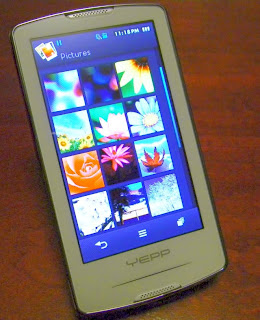
 ·
·Photos: The M1 will display JPEG, BMP, and PNG files. There are two graphic preview styles. The one on the right above is dynamic, panning vertically up and down to reveal your photo thumbnails. Photos are automatically rotated to best fill the screen. You have the option to manually rotate them in 90 degree increments. Zoom is available up to 3X. Tap on a magnifying glass icon to bring up a vertical zoom slider. Photos that are higher resolution than the screen appear to zoom without pixelating. You can actually use this photo app for zooming in on detail in a photo. There are several clever visual transition options for slide shows. No doubt thanks to the Tegra chip. The delay between photos in a slide show seems to be fixed at 5 seconds though. I like the Photo app. It is fairly complete. Surprisingly it is not quite as full featured as that on the earlier Samsung P3. The OLED screen is much better looking though. I give the M1's Photo capability a B+.
 Documents: The Samsung P2 and P3 have great txt file readers, and the M1 follows in that tradition. You get a coverflow style list of the documents on board in the landscape mode. Text will rotate as the M1 rotates. You can change the background (paper type) and text colors, as well as the text size (small, medium, large). There is a nice graphic page flip animation when turning pages. You get one bookmark setting for each file. Again, there is nothing apparent in this application that looks improved over the P3's version, except of course the larger screen and clever graphic list view. It remains one of the best text reader you'll find on any PMP, so I give it an A.
Documents: The Samsung P2 and P3 have great txt file readers, and the M1 follows in that tradition. You get a coverflow style list of the documents on board in the landscape mode. Text will rotate as the M1 rotates. You can change the background (paper type) and text colors, as well as the text size (small, medium, large). There is a nice graphic page flip animation when turning pages. You get one bookmark setting for each file. Again, there is nothing apparent in this application that looks improved over the P3's version, except of course the larger screen and clever graphic list view. It remains one of the best text reader you'll find on any PMP, so I give it an A.  The Samsung P3 is an amazing player. This M1 is slightly better, but mainly in the graphic effects the Tegra chip apparently encourages. There is far more than Music, Video, Photos, and Text you can enjoy with the M1 though. In the 2nd half of this review I'll cover the more esoteric features. So far, the M1 is looking good.
The Samsung P3 is an amazing player. This M1 is slightly better, but mainly in the graphic effects the Tegra chip apparently encourages. There is far more than Music, Video, Photos, and Text you can enjoy with the M1 though. In the 2nd half of this review I'll cover the more esoteric features. So far, the M1 is looking good. Stay Tuned.
4D




nice... BTW how muh did it ost you? (including shipping)
ReplyDeleteand is it better than the cowon j3?
Hi. I was also wondering the same thing. Between Samsung YP-M1 and Cowon J3, which one is better?
ReplyDeleteSo far, the J3 is the better Music player with gapless playback.
ReplyDeleteThe M1 is the better Video player playing a broader range of files.
The M1 has far better bluetooth capabilities.
Both are stunningly good.
The M1 was $294 for the 8gb version I had to import. Ouch! You might do better.
4D
Hi,
ReplyDeleteI bought the M1 two weeks ago and, as you say, it's quite a solid player. However, I disagree with its video support. I randomly transferred a couple of videos I had on my PC (most of them downloaded from youtube and other streaming video pages) and it could not play half of them. I could not make it play xvid-encoded videos either. On the other hand, divx files work like a charm.
Cheers,
Adrian
Video files have video codecs and audio codecs, and it is not difficult to find combinations in some example files that won't play on any particular device. My M1 plays more of my video sample files than any other device I've reviewed though. I rate that "impressive". Your mileage is free to vary.
ReplyDelete4D
FLV files it will play? thx, yoda
ReplyDeleteSorry. Mine won't play FLV files. It doesn't even list them when using the browser.
ReplyDelete4D
Well sir, when is the 2nd part of the M1 review coming up, thanks in advance
ReplyDeleteThanks for your interest, Friend. I've had the 2nd part written up for most of a month, but gotten too busy with other things lately. It'll need photos and maybe video to go with it, and I just don't have the time right now. Complete specifications for the M1 can be found on Samsung's global web site. Most of what I would mention is covered in them.
ReplyDelete4D
what do you mean by the micro sd integration is not good? care to elaborate? im interested in this DAP but i need more than 30gb of space.. =/
ReplyDeletei was wondering how can place text on m1? what file type does it support?
ReplyDeleteRaw TXT files. Something you can create with the Notepad on windows or Save-As with most text editors like Word.
ReplyDelete4D
Hi,
ReplyDeleteinteresting, especially coming from someone who actually owns both, cowon j3 and samsung p1. sir, as you already must know, cowon users claim that its players have the best sound ever, what would you tell us about the sound on this samsung p1? are there good eq, bass and improvement settings on it? do you notice significant differences between them? I'm getting mad trying to choose the right one player to myself as xmas present.
Thank you for any hink!
The M1 has great EQ (DNSE) options, and great sound output. No gapless play though. For that reason alone I rate Cowon's J3 higher. The M1 plays some video files the J3 would not. They are close competitors, with the M1 having better bluetooth features including phone pairing and such, but for stricktly media play the J3 wins.
ReplyDelete4D
Question,
ReplyDeleteWhat usb port is it using? Is it mini or micro usb or proprietary?
Thanks
The M1 has the same jack as the Samsung P2, P3, T10, Cowon S9 and J3, and iriver SPINN. It is not hard to find, but also not as standard as most cheap players use these days.
ReplyDelete4D
Im a very fond user w/DNSe features
ReplyDeletethats y i still use a P3 over the itouch...
im wondering if the M1 features manual presets that fully allows u to edit the sound (like an equalizer). the P3 does this job just fine so im wondering if this device can do just that
like this... http://www.everythingusb.com/images/list/samsung-yp-p3-review-custom-dnse.jpg
.thx
You get two myDNSe settings to customize as you wish. Consider the M1 a souped up P3. You'll find 7-band EQ, 3D & Bass, Concert Hall Size and level, as well as Clarity to play with. Add Audio Upscaler, Vibe Woofer, and 3 output choices (speaker, bluetooth, headphones).
ReplyDeleteHope that helps.
4D
one issue i have with this device is the unknowing sense of what cable this uses to connect to the computer or just use to charge with a wall-adapter.
ReplyDeletein ur pics theres a usb port. is that a full blow 2.0 female port or a special one Samsung developed. and can use this usb port to charge and connect to a PC w/ a regular usb port?
im asking cause the buyer selling me the device misplaced the cable and i really dont kno where and what pin to buy for this device. (if such a port existed on the m1).
appreciate.
-Jack
Jack:
ReplyDeleteThe cable required is now a standard in S. Korea. Cowon, iriver, Samsung, and others use the same. One source for them is:
http://jetmall.net/index.asp?PageAction=VIEWPROD&ProdID=475
4D
Hello..i am currently using samsung yp-s3 am thinking of upgrading it to maybe samsung yp-p3 or yp-m1.. still cant decide which to buy cos the m1 will cost a little bit higher and one thing.. this m1 can auto rotate like how the zune and itouch does?
ReplyDeleteYes, the M1 has a G-Sensor and will rotate the interface in a few apps (Music and Video selection mainly) when the device is rotated relative to the floor. The M1 is a nice upgrade above the P3, but the P3 is still a great player worth its price.
ReplyDelete4D
hi guys, wanna ask something
ReplyDeletei just got this samsung yp-m1 new (but looks used).
anyway the problem is the earphone jack.
i have to use an earphone that has the mini 35mm jack (just like the one that came with the player), other than that, it just wont stay in place.
does anybody else has this problem?
Obed: If no headphone plug will stay in your M1, and it looks used, I'll conclude you were sold a used one that has a worn-out jack.
ReplyDelete4D
which is better and worth the price?ipod touch 8GB or samsung YP M1?
ReplyDeleteTouch, Gautum. Of course all you asked about was price. You get WiFi and apps with the Touch. The M1 is strictly a media player, and more versatile as one than the Touch is. JMHO
ReplyDelete4D
Hi, so how about M1 and Cowon S9 and zune HD? I need to know about the audio quality the most :)
ReplyDelete@Anonymous: Any of the players listed will sound fine. I'd rank them starting with the best as S9, M1, and then HD. The differences are minimal though. The ZuneHD has limited codec support as its major failing.
ReplyDelete4D
Hello, would like to know whether this YP -M1 PMP have the Text -to- Speech (TTS) function? If i am not wrong, the previous YP-P3 have this TTS function right? Can you please suggest any other PMP that have such function or with a dictionary which can improve self proficiency in language speaking. Tq very much.
ReplyDeleteI don't have any samples to test the M1 for TTS support. I believe it supports it though.
ReplyDeleteNo other brands that I know of do.
Many Korean brands include dictionary apps on their players if you use the Korean version of the firmware.
4D
Hello, wanted to know the maximum memory that i can expand if i am having the YP-M1 8 GB version?
ReplyDeleteSo i can slot in either another 8GB memory or 16GB or just 8GB?
The M1 will accept microSD cards up to 32gb. 2gb, 4gb, 8gb, 16gb, and 32gb cards should all work.
ReplyDelete4D
Hi, may i know how to type out korean word by using this product? I can type it out but it is just a single vowel/consonant, it doesn't come out as a whole word.
ReplyDeleteKath: I suspect you'll need to switch the whole device to Korean if you want to see Korean characters. I'm not Korean and have never tried. Hope you find a way.
ReplyDelete